Photoshop elements 12 vs lightroom 5
- Lee Hurrell
- Stock Contributor

- Posts: 2423
- Joined: Mon May 25, 2009 7:33 pm
- Location: Hampshire
Photoshop elements 12 vs lightroom 5
Hi all,
Having read lots of reviews, I can see benefits from the latest versions of both. I'm familiar with PS but I know some members use Lightroom.
So, what are your thoughts on which one is better?
Thanks
Lee
Having read lots of reviews, I can see benefits from the latest versions of both. I'm familiar with PS but I know some members use Lightroom.
So, what are your thoughts on which one is better?
Thanks
Lee
To butterfly meadows, chalk downlands and leafy glades; to summers eternal.
- Pete Eeles
- Administrator & Stock Contributor

- Posts: 6869
- Joined: Tue Jan 17, 2006 6:10 pm
- Location: Thatcham, Berkshire
- Contact:
Re: Photoshop elements 12 vs lightroom 5
Hi Lee,
The two seem to be very different beasts to me, but I'm sure others will disagree! I've used both, but tend to use Lightroom which seems targeted at users who want to make relatively-simple modifications to photos (e.g. change exposure, tones, sharpness, crop, spot removal etc.) whereas PhotoShop is a full-blown image editing suite. If you want to do sophisticated image editing (and I know some do, and some even do it well!), such as removing twig, leaves etc., then PhotoShop is your best bet I suspect.
I spend enough time in front of a computer as it is, so I use Lightroom, since I'm a simple soul and it does everything I need it to do And it's a darn sight cheaper!
And it's a darn sight cheaper!
Cheers,
- Pete
The two seem to be very different beasts to me, but I'm sure others will disagree! I've used both, but tend to use Lightroom which seems targeted at users who want to make relatively-simple modifications to photos (e.g. change exposure, tones, sharpness, crop, spot removal etc.) whereas PhotoShop is a full-blown image editing suite. If you want to do sophisticated image editing (and I know some do, and some even do it well!), such as removing twig, leaves etc., then PhotoShop is your best bet I suspect.
I spend enough time in front of a computer as it is, so I use Lightroom, since I'm a simple soul and it does everything I need it to do
Cheers,
- Pete
Life Cycles of British & Irish Butterflies: http://www.butterflylifecycles.com
British & Irish Butterflies Rarities: http://www.butterflyrarities.com
British & Irish Butterflies Rarities: http://www.butterflyrarities.com
- Gruditch
- Moderator & Stock Contributor
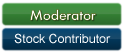
- Posts: 1689
- Joined: Mon Apr 09, 2007 3:30 pm
- Location: Hampshire
- Contact:
Re: Photoshop elements 12 vs lightroom 5
unfortunately, as is human nature, anyone who has either Photoshop elements 12 or Lightroom 5, will usually back the merits of the program they have parted with their hard earned cash for. I doubt anyone will have a copy of both, so I suspect you will not get any unbiased feedback on this one Lee.
I used a version of Elements a few years ago, it was good, but I found there was a lot missing compared to CS3. Only ever had a quick go with Lightroom, too shorter time to make a qualified judgement. I have messed about with Paintshsop pro as well. I would say that is a good value for money alternative, for someone not too deeply into post processing.
Regards Gruditch
I used a version of Elements a few years ago, it was good, but I found there was a lot missing compared to CS3. Only ever had a quick go with Lightroom, too shorter time to make a qualified judgement. I have messed about with Paintshsop pro as well. I would say that is a good value for money alternative, for someone not too deeply into post processing.
Regards Gruditch
- Chris Jackson
- Posts: 1929
- Joined: Mon May 06, 2013 6:35 am
- Location: Marseilles, France
Re: Photoshop elements 12 vs lightroom 5
If you just need to crop, compress and rotate, Microsoft Office Picture Manager is sufficient.
Chris
Chris
- dilettante
- Posts: 564
- Joined: Sun May 01, 2011 11:03 am
- Location: Cambridge area
Re: Photoshop elements 12 vs lightroom 5
Lightroom is cheaper than Photoshop, but not Photoshop Elements.Pete Eeles wrote: I use Lightroom, since I'm a simple soul and it does everything I need it to doAnd it's a darn sight cheaper!
I use both (LR5, but I'm still on PSElements 8, I think). LR is great for cataloguing and non-destructive editing, but I use for PSE for localised edits, anything involving layers, and final resizing, sharpening, framing/watermarking before output.
If I had to choose between the two, I'd go for LR first, but I wouldn't like to have it as my only tool.
--
dilettante's butterfly photos at pbase.com
dilettante's butterfly photos at pbase.com
- Pete Eeles
- Administrator & Stock Contributor

- Posts: 6869
- Joined: Tue Jan 17, 2006 6:10 pm
- Location: Thatcham, Berkshire
- Contact:
Re: Photoshop elements 12 vs lightroom 5
Perhaps we should start with what you want to use the software for, Lee 
Cheers,
- Pete
Cheers,
- Pete
Life Cycles of British & Irish Butterflies: http://www.butterflylifecycles.com
British & Irish Butterflies Rarities: http://www.butterflyrarities.com
British & Irish Butterflies Rarities: http://www.butterflyrarities.com
- Lee Hurrell
- Stock Contributor

- Posts: 2423
- Joined: Mon May 25, 2009 7:33 pm
- Location: Hampshire
Re: Photoshop elements 12 vs lightroom 5
Thanks all for your comments 
I just like to sharpen, correct colour/saturation from any deliberate under-exposing and perhaps may try some spot removal (maybe) but certainly will not be moving twigs etc about. I am also thinking about cataloguing, filing, naming, backing up and storage.
From what I've read, Lightroom is better for this. The non destructive editing I can sort of get, although I always save an original file anyway.
Then - someone suggested Adobe Creative Cloud - Arghhhhhhhhhhhh.
Thanks again,
Lee
Just simple post processing. A bit like you, Pete, I also spend enough time in front of a computer (and I do prefer more time in the field!)Pete Eeles wrote:Perhaps we should start with what you want to use the software for, Lee
I just like to sharpen, correct colour/saturation from any deliberate under-exposing and perhaps may try some spot removal (maybe) but certainly will not be moving twigs etc about. I am also thinking about cataloguing, filing, naming, backing up and storage.
From what I've read, Lightroom is better for this. The non destructive editing I can sort of get, although I always save an original file anyway.
Then - someone suggested Adobe Creative Cloud - Arghhhhhhhhhhhh.
Thanks again,
Lee
To butterfly meadows, chalk downlands and leafy glades; to summers eternal.
- Padfield
- Administrator

- Posts: 8373
- Joined: Sun Nov 05, 2006 10:19 pm
- Location: Leysin, Switzerland
- Contact:
Re: Photoshop elements 12 vs lightroom 5
If that really is all you want it for, Lee, there are excellent free programmes that will do it. For cropping, spot removal (only really relevant for scans, which always seem to have dust spots), contrast and separate adjustment of light and shadow, Picasa is brilliant. It makes no changes to the pictures themselves, just remembers the algorithms representing the changes, so everything can be undone, forever. I do those operations in Picasa, then export the adjusted pictures and do the sharpening, resizing for the web and any more subtle adjustment to saturation, hue, balance &c. in Paint.net, which is also free.
If you're like me, you won't need anything more (occasionally I use dedicated noiseware, but Paint.net does have noise reduction built in). Obviously, there are limits to free software, but Picasa and Paint.net are both exceptional products, considering they cost nothing.
Guy
If you're like me, you won't need anything more (occasionally I use dedicated noiseware, but Paint.net does have noise reduction built in). Obviously, there are limits to free software, but Picasa and Paint.net are both exceptional products, considering they cost nothing.
Guy
Guy's Butterflies: https://www.guypadfield.com
The Butterflies of Villars-Gryon : https://www.guypadfield.com/villarsgryonbook.html
The Butterflies of Villars-Gryon : https://www.guypadfield.com/villarsgryonbook.html
- Paul Wetton
- Posts: 780
- Joined: Mon Jul 26, 2010 8:07 am
- Contact:
Re: Photoshop elements 12 vs lightroom 5
Hi Lee
I use Painshop Pro and an old version at that. It does everything you seem to want to do and you can probably download a free older version off the net somewhere. You will certainly be able to download a time restricted trial version to check whether it does what you want it to. Hope this helps.
I use Painshop Pro and an old version at that. It does everything you seem to want to do and you can probably download a free older version off the net somewhere. You will certainly be able to download a time restricted trial version to check whether it does what you want it to. Hope this helps.
Cheers Paul
_____________________________________________________________________________
http://www.wildlife-films.com http://www.ibirdz.co.uk
_____________________________________________________________________________
http://www.wildlife-films.com http://www.ibirdz.co.uk
- Jack Harrison
- Posts: 4709
- Joined: Wed Jan 18, 2006 8:55 pm
- Location: Nairn, Highland
- Contact:
Re: Photoshop elements 12 vs lightroom 5
I am SHOCKED  that so many of your purists use POST PROCESSING. Tut, tut
that so many of your purists use POST PROCESSING. Tut, tut 
Paint Shop Pro 8 (free download) is good - well so I believe
Jack
Paint Shop Pro 8 (free download) is good - well so I believe
Jack
- Padfield
- Administrator

- Posts: 8373
- Joined: Sun Nov 05, 2006 10:19 pm
- Location: Leysin, Switzerland
- Contact:
Re: Photoshop elements 12 vs lightroom 5
I am SHOCKED that Paul admits to using Painshop Pro, which I assume is some kind of home torture kit ... 
Guy
Guy
Guy's Butterflies: https://www.guypadfield.com
The Butterflies of Villars-Gryon : https://www.guypadfield.com/villarsgryonbook.html
The Butterflies of Villars-Gryon : https://www.guypadfield.com/villarsgryonbook.html
Re: Photoshop elements 12 vs lightroom 5
The GIMP (GNU Image Manipulation Program) is a free, open source program, distributed under the terms of the GNU General Public License as published by the Free Software Foundation. It is available for various platforms,including Windows and LINUX, and has very similar capabilities to Photoshop Elements. If you add the free UFRAW converter, then it provides a complete workflow from RAW files.
I will admit that I personally use an ancient version (v.2) of Photoshop Elements, because it came free with an early camera and I like its simple image browser. I use a separate program (Expression Media) for indexing my photos. I've tried various later versions of Photoshop Elements but find them clunkier and cluttered with automated functions that I don't want.
If cataloguing your photos and simple editing is what you want, then I'd suggest you go for Light Room but make sure that your operating system works with it and your computer is powerful enough for its demands. If you then want to do more detailed editing, GIMP will fit the bill.
Despite what Jack Harrison writes, some post processing is almost always necessary (and always, if you use RAW) . All cameras have limited dynamic range and colour accuracy, which can be improved by using an image editor. It is a huge lie that 'the camera never lies'
Mike
I will admit that I personally use an ancient version (v.2) of Photoshop Elements, because it came free with an early camera and I like its simple image browser. I use a separate program (Expression Media) for indexing my photos. I've tried various later versions of Photoshop Elements but find them clunkier and cluttered with automated functions that I don't want.
If cataloguing your photos and simple editing is what you want, then I'd suggest you go for Light Room but make sure that your operating system works with it and your computer is powerful enough for its demands. If you then want to do more detailed editing, GIMP will fit the bill.
Despite what Jack Harrison writes, some post processing is almost always necessary (and always, if you use RAW) . All cameras have limited dynamic range and colour accuracy, which can be improved by using an image editor. It is a huge lie that 'the camera never lies'
Mike
- Jack Harrison
- Posts: 4709
- Joined: Wed Jan 18, 2006 8:55 pm
- Location: Nairn, Highland
- Contact:
Re: Photoshop elements 12 vs lightroom 5
very tongue in cheek....despite what Jack Harrison writes...
Jack
Re: Photoshop elements 12 vs lightroom 5
I realised thatJack Harrison wrote:very tongue in cheek.
I'm sure he could be arrested for possession!Padfield wrote:I am SHOCKED that Paul admits to using Painshop Pro, which I assume is some kind of home torture kit
Mike
Re: Photoshop elements 12 vs lightroom 5
PhotoScape works well for me - and was also free with my PC.
Dave
Dave
- Lee Hurrell
- Stock Contributor

- Posts: 2423
- Joined: Mon May 25, 2009 7:33 pm
- Location: Hampshire
Re: Photoshop elements 12 vs lightroom 5
Thanks all for your advice.
So there are quite a few options then
Best wishes,
Lee
So there are quite a few options then
Best wishes,
Lee
To butterfly meadows, chalk downlands and leafy glades; to summers eternal.
- Chris Jackson
- Posts: 1929
- Joined: Mon May 06, 2013 6:35 am
- Location: Marseilles, France
Re: Photoshop elements 12 vs lightroom 5
Let us know what you decide to do Lee.
Chris
Chris
